Making Software Changes in the Control Panel
If a software change is required for the Slave CPU board, turn off power to the dryer, remove the old chip by gently prying between the chip body and the ROM socket with a small flat-blade screwdriver.(or use an IC chip removal tool).
Install the new program chip (ROM) with the notch up* in the ROM socket. Make sure that all pins of the ROM are properly seated in the socket.
NO Other Installations or Changes are Allowed
Other than factory-approved options, no other devices or equipment should be mounted or installed inside the Dryer Panel Box. All auxiliary equipment (contactors, relays, motors, etc.) should be mounted in a separate box. If any of the options are to be used (Block/Bleed, Aux Unload, Rear Wet Fill, etc), please order the appropriate cable assembly from the Brock Customer Fulfillment Department.
NO other changes or modifications other than the software changes described above are allowed on the Control Panel. To do so may damage the Control Panel and will void the Warranty.
Replacement Program Chip
with NOTCH* Facing Upward
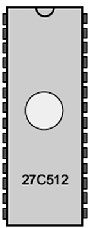
*
Copyright © 2014-2016 CTB, Inc. All rights reserved BLV0216