Wiring Within the Control Panel
General Rules
Insure that all wiring inside the Control Panel is neatly tie-wrapped and is away from mechanical parts which may eventually rub through the wiring.
AC Drive/Motor Wiring and Enclosures
If wiring is added in the field for connection of a Load or Unload Motor to a contactor inside the Control Panel, route the wiring over to the side of the cabinet and then down along the cabinet wall. Keep all wires as short as possible and physically separate the control wiring from the output wires which go to the Motor. See below.
- Make sure that these wires are run directly to the Motor with the shortest length of wire possible. The wiring must run over to the side of the Panel, up the side, and then over to its termination point.
- There should be no wires run alongside these Motor wires, specifically COM Cable, Moisture Sensor Cable, or any other control wiring. Try to keep these Motor wires as far away from all other wiring as possible. (Minimum of 1.5 feet if in rigid conduit, 2.5 feet if in sealtight) Although rigid conduit provides the best shielding of these wires, it is still not sufficient to eliminate radiated emissions. Remember: The greater the distance from these wires, the better the protection against radiated emissions.
- If there are other wires that must come in the vicinity of these Motor wires, it is best that they cross or intersect at a 90-degree angle to minimize the induction of radiated emissions.
IMPORTANT! Do not run auxiliary wire for Load or Unload Motors directly over the Slave, Input/Output, or Power Supply printed circuit Boards or any other wiring. Follow the directions above to avoid an unsafe situation.
All AC Drives must be mounted in a separate enclosure. (Multiple drives in one box is acceptable.)
IMPORTANT! UNDER NO CIRCUMSTANCES should there be an AC Drive mounted INSIDE the Control Panel Box. This will create an unsafe situation.
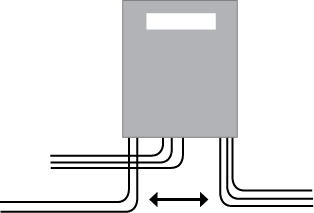
AC Drive Wiring in the QUANTUM® Control Panel
1
3
4
5
6
2
Copyright © 2014-2016 CTB, Inc. All rights reserved BLV0216