Check Fan Rotation
For details on reversing single- phase Motors, see the Wiring Diagram inside the Motor terminal box cover. To reverse a three-phase motor, switch any two of the three power leads. If all Motors have the wrong rotation, exchange the two (2) outer leads (L1 and L3) in the Dryer Disconnect Switch.

Proper Fan Rotation
(arrow direction)
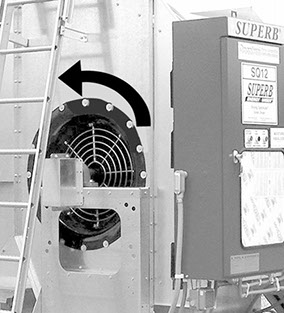
Check Motor Rotation
Check rotation of Motors before loading the Dryer and starting the drying operation.
- Turn the Main Disconnect ON.
- Check the Load Auger for clockwise rotation (looking at the Auger sheave) and for correct rotation of auxiliary loading conveyors (load Auger sheave should turn counter- clockwise if the Dryer loads on the Fan end).
If two or three Motors have wrong rotations, switch two power leads in the Dryer Disconnect. If only the Fan Motor is reversed, switch two of the leads at the Fan Motor Starter in the Control Panel.

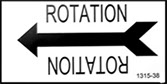
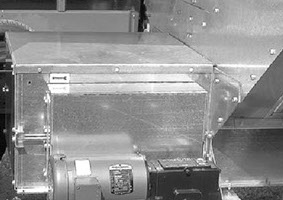
Proper Fan Rotation, Unload Drive Motor,
front of Dryer
(note arrow Decal direction)
Copyright © 2014-2016 CTB, Inc. All rights reserved BL0815