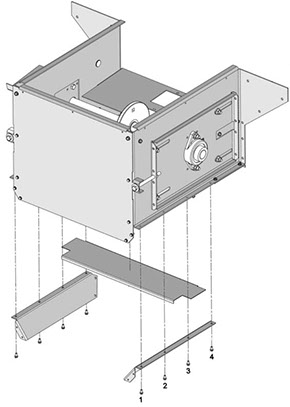Unload Trough Floor Extension Panel
(for Use on Dryers with Air Systems)
When using an air system to move the grain away from a dryer equipped with a drag unloading system, some “pulsing” of the system can occur. To counter this on the SQ Dryer models and earlier SD dryers supplied with the drag unload option, a special panel has been developed. This panel, when placed in the discharge box, can split the grain flow being presented to the air system, evening out the fill process.
- Remove one of the Discharge Side Panels completely.
- Loosen the eight (8) screws holding the opposite Side Panel.
- Slide the Extension Panel through the side of the Discharge that is open, making sure the tab on the opposite end of the Extension goes between the third and fourth screws down the side of the Side Panel still attached. The large corner notches must point away from the Dryer basket.
- Reinstall the Discharge Side Panel previously removed, leaving the bolts loose. Again, make sure the tab on the near end of the Extension goes between the third and fourth screws.
- By moving the Extension Panel front to back, a variable gap is opened between 0'' to 1.5'' [0 - 3.8 cm]. Different grains may require different gap settings. Adjust the Extension position either through the Rear Access Cover, or use a screwdriver in the gap between the Discharge box flanges.
- Once the Extension Panel is positioned, retighten all the screws.
Copyright © 2014-2016 CTB, Inc. All rights reserved BL0815